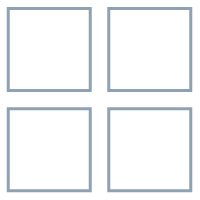The Covid-19 crisis means that the vast majority of companies have had to move to home working. For some employees, this will be the first time they have worked from home; for many companies, this will be the first time their entire workforce has had to work remotely at the same time.
Prithwiraj Choudhury, Lumry Family Associate Professor of Business Administration at Harvard University, says that companies should avoid letting employees feel distanced or alone, which can happen easily without the typical day to day casual meetings and conversations easily engendered in an office setting. “Check in on workers and team members’ psychological wellbeing,” he says. “Try to socialise online – set up virtual watercoolers”.
He notes the importance of ensuring these activities are optional (so that workers don’t feel under extra pressure) and also that there are several scheduled social activities, so that people are able to attend while still fulfilling their other obligations outside of the workplace.
Jean-Nicolas Reyt of the Desautels Faculty of Management at McGill University agrees, saying: “A lot of the ‘teaminess’ in teams comes from informal interaction with peers. Research shows that teleworkers who are not involved in these informal interactions tend to feel isolated. It is essential for teams to use online tools to recreate these types of interaction. A meeting on Zoom in the morning is a good way to check in with everyone.”
As to what companies should bear in mind when choosing the platform(s) on which to work remotely, Prithwiraj says: “More than the tools, it’s the habit. It’s human routines that are hard to change”. He advises being patient with employees in this unusual time. And Jean-Nicolas notes that managers need to focus more on ‘why’ the work is done and let their subordinates figure out the ‘how’.”
With this advice in mind, we run through several software options below to help you pick out the best for your team.
Skype
Now a household name, Skype has been around since 2003. A telecoms application, Skype allows users to make video chat and voice calls across a range of devices, from desktop computer to mobile. It also provides instant messaging services, but its primary use is for enabling voice or video communication.
Skype’s Meet Now option allows you to invite Skype contacts and those without a Skype account to a collaboration space, either via the app or through web browser. Call recordings are stored for up to 30 days.
Zoom
Founded in 2011, Zoom offers remote video conferencing services. Easy to use, and available through an app or web browser, since the lockdown usage has exploded. There is no need to create a Zoom account, and it is free to use. However, paying customers get perks such as unlimited meeting times and can use the software’s Zoom Room offering. This allows companies to schedule and launch Zoom meetings from conference rooms; up to 500 participants can join.
Of course, a key concern with Zoom is its security flaws, with reports of ‘zoombombing’ (when hijackers take over a call) and with the revelation that it was easy to find thousands of user videos online. While some municipalities, schools and organisations have chosen to ban the use of Zoom, others have embraced the software. Zoom continues to work on patching up its security flaws.
Teams
If your business already has an Office365 subscription, Microsoft Teams is an easy choice to make as it integrates with Office. Teams can also be customised so that it easily works with other existing software your company uses, such as Creative Cloud, Trello and Google Analytics.
Teams allows direct text chat between participants, which can easily be turned into a one-on-one or conference call. Within a team, different channels can be set up for different conversations. Files can be uploaded to the app.
Trello
Launched in 2011, this Kanban-style software allows users to create task boards and track projects across them. Deceptively simple, Trello can be used to map the most complex tasks and assign roles. By creating ‘cards’, users can add comments, upload files and create checklists. Everyone invited to a board gets notifications as to actions taken, so nobody misses out. Trello offers various add-ons; some are subscriber-only, but others are free.
Slack
This business communication platform brings a company’s communications together into one space. All content on the platform can be easily searched, from conversations to copy contained within files and presentations. Users communicate via text and can speak through public or private channels. Files can easily be dragged and dropped into Slack and shared with colleagues; they can then comment on these instantly. Slack can be used via app or web browser, and is built to integrate with other tools a company may be using.
Basecamp
This project management tool allows users to divide up their work either via project or team. Message boards mean users can easily track a project’s process and send messages either to all in a group, or to sub-groups. To-do lists and schedules can be set up, and all are accessed via the same easy-to-navigate page. For more informal chats, there is Campfire. Basecamp encourages users to use this chat interface for quicker comments and chats. Basecamp can also be synced with email, so that users can get notifications when messages are sent in the software.
Although primarily seen as a personal app, used for chatting with friends and making calls, Whatsapp also has a desktop version, Whatsapp Web. The software (both app and desktop) features end-to-end encryption, meaning that file-sharing and conversations are secure. Users can send files and voice notes to one another via text and can make video and audio calls. Chat group size can be anywhere from two to 256.
Lockdown is a chance to get to grips with some of the most exciting software tools on the market – and they could see your business through to more normal times.
The opinions expressed by third parties are their own are not necessarily shared by St. James’s Place Wealth Management.